YouTube has become a powerful platform for content creators to share ideas, educate, entertain, and engage with audiences worldwide. But with millions of videos uploaded every day, creating standout content requires more than just a good idea—it demands the right tools. Whether you’re a beginner or a seasoned YouTuber, the right software can make all the difference. In this article, we’ll explore the top 10 tools and apps for creating the best YouTube videos, from editing software to graphics and music tools, to help take your content to the next level.

Best Top 10 Tools and Apps for Creating YouTube Videos
Creating engaging and high-quality YouTube videos is no small feat. With the right tools, however, you can simplify the process and elevate your content. Whether you’re editing your footage, creating thumbnails, or adding music, these tools can help streamline your workflow and ensure your videos are as polished as possible. Here’s a detailed look at the top 10 tools you can use to create outstanding YouTube videos.
1. Adobe Premiere Pro

Adobe Premiere Pro is one of the most popular video editing tools available today, and for good reason. It’s a comprehensive software used by both beginners and professionals. Known for its versatility, Adobe Premiere Pro allows creators to edit videos in any format, from 4K to VR. It offers a range of tools for color correction, transitions, and audio editing, giving your videos a professional touch.
Key Features:
- Multi-track editing
- Advanced color grading
- Seamless integration with other Adobe products like After Effects
Why It’s Great for YouTubers: Its vast array of features and intuitive interface make it ideal for those looking to create cinematic-quality YouTube videos.
2. Final Cut Pro X
If you’re a Mac user, Final Cut Pro X is a strong contender. This software is renowned for its speed and ability to handle complex editing projects with ease. It’s perfect for YouTubers who need to edit high-resolution footage without sacrificing performance.

Key Features:
- Magnetic timeline for easy edits
- Advanced multicam editing
- Impressive rendering speed
Why It’s Great for YouTubers: It’s optimized for Mac, making it an excellent choice for creators in the Apple ecosystem.
3. iMovie
iMovie is Apple’s free video editing software, perfect for beginners. While it doesn’t offer as many advanced features as its paid counterparts, it’s an excellent starting point for new YouTubers looking to learn the basics of video editing without getting overwhelmed.

Key Features:
- Simple drag-and-drop interface
- Built-in themes and templates
- Easy export to YouTube
Why It’s Perfect for New YouTubers: Its simplicity and ease of use make it a great first tool for learning the ropes of video editing.
4. DaVinci Resolve
DaVinci Resolve offers professional-grade video editing for free, making it a favorite among YouTubers on a budget. Its standout feature is its color grading capabilities, which allow you to fine-tune your visuals for stunning results.
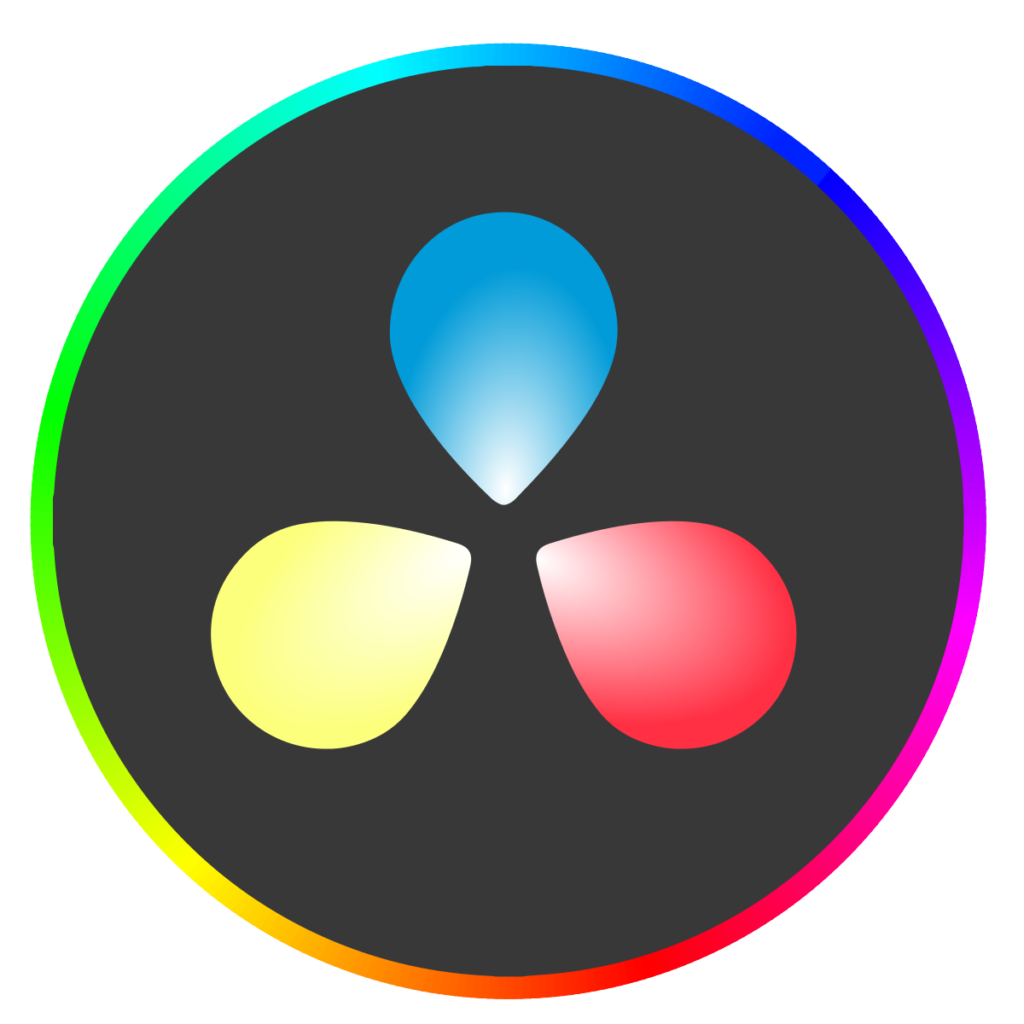
Key Features:
- Advanced color grading tools
- Multi-user collaboration
- Free and premium versions
Why It’s a Must-Try: It’s arguably the best free editing software for YouTube, combining powerful features with a user-friendly interface.
5. Filmora
Filmora by Wondershare is designed for creators who want an intuitive, easy-to-use video editing platform. It’s particularly popular with YouTubers who need quick edits without sacrificing quality.

Key Features:
- Pre-built templates for fast editing
- Green screen and motion tracking
- Royalty-free music and effects library
Why YouTubers Love It: Filmora’s user-friendly design makes it an ideal option for creators who want to produce polished content without a steep learning curve.
Read More: Indian Navy SSR Medical Assistant Admit Card 2024 Out, Download Direct Link Given Here
6. Canva
While primarily known as a graphic design tool, Canva is also excellent for creating YouTube assets like thumbnails, intros, and outros. With drag-and-drop simplicity and a vast library of templates, it’s a go-to for non-designers.

Key Features:
- Drag-and-drop thumbnail creator
- Ready-to-use templates
- Free and premium versions
Why It’s Essential: Thumbnails are a key component of YouTube SEO, and Canva makes it easy to design eye-catching visuals that grab attention.
7. TubeBuddy
TubeBuddy is a browser extension that helps you optimize your YouTube videos for search. It’s a favorite among creators for tracking keywords, tags, and even competitor insights, making it easier to boost your channel’s visibility.

Key Features:
- Keyword research and optimization tools
- Analytics dashboard
- Tag recommendations
Why It’s Crucial: For YouTubers looking to grow their channel, TubeBuddy is a must-have tool for optimizing content and improving video SEO.
Read More:-Bihar Polytechnic Mop Up Round 2024:कौनसेलिंग शुरू होने की तारीख और नोटिस जारी
8. Epidemic Sound
Finding the right music for your YouTube videos can be challenging, especially with copyright restrictions. Epidemic Sound provides a vast library of high-quality, royalty-free music, ensuring you can add the perfect soundtrack to your videos without legal issues.
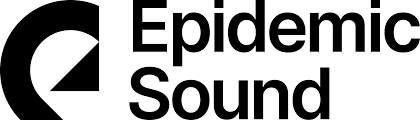
Key Features:
- Wide range of music genres
- No copyright strikes
- Easy-to-use licensing system
Why You Need It: Music plays a vital role in enhancing the mood and professionalism of your content, and Epidemic Sound offers peace of mind with its royalty-free tracks.
9. OBS Studio
OBS Studio is a powerful tool for live streaming and recording screen content. It’s particularly popular among gamers and tutorial creators on YouTube. Best of all, it’s completely free and open-source.

Key Features:
- High-performance real-time video and audio capturing
- Built-in encoding for streaming
- Multi-platform support
Why It’s Great for Streamers: OBS Studio is a fantastic tool for YouTubers who want to produce high-quality live streams or record gameplay footage without spending a dime.
10. Blender
If your YouTube channel involves any kind of 3D animation or modeling, Blender is the tool for you. This open-source software is perfect for creating complex animations, visual effects, and 3D models.

Key Features:
- 3D modeling and sculpting tools
- Visual effects integration
- Free and open-source
Why It’s Useful: For channels focused on 3D content, Blender offers industry-level features for free, making it an invaluable tool for niche creators.
Honorable Mentions
There are several other great tools that didn’t make the top 10 but still deserve a shoutout:
- LumaFusion: A powerful mobile video editor for iOS.
- InShot: A popular app for quick video editing on smartphones.
- **Shortcut
