What Are Tools in Computer Software?
In today’s tech-driven world, software tools have become an essential part of our daily lives, whether you’re developing software, managing data, designing graphics, or simply trying to stay productive. But what exactly are tools in the context of computer software?
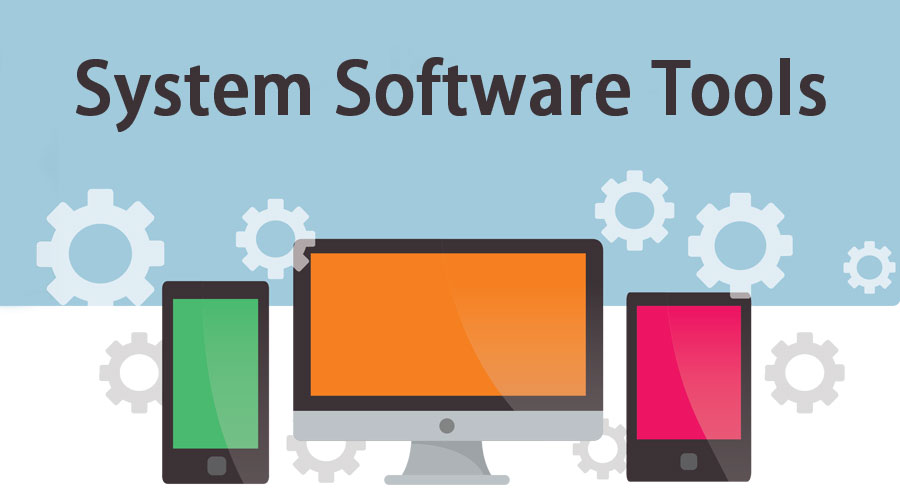
Simply put, software tools are applications or programs that help users perform specific tasks. From designing websites to editing images or writing code, these tools streamline the work we do on computers, helping us achieve tasks more efficiently. These tools can range from simple text editors to complex Integrated Development Environments (IDEs) or database management systems.
In this article, we’ll explore the different types of software tools available, how they are used, and their significance in various fields.
Types of Tools in Computer Software
Software tools can be broadly divided into two main categories: system software and application software. System software includes tools that help run the computer itself, such as operating systems and utilities. Application software, on the other hand, is used for performing specific user-oriented tasks, such as creating documents, editing photos, or managing projects.
Let’s dive into each of these categories in more detail and explore examples of different types of software tools.
Development Tools in Computer Software
When it comes to building software, development tools are indispensable. These tools are designed to help programmers write, test, and debug code efficiently. Here are some key examples:
- IDEs (Integrated Development Environments): These are comprehensive tools that provide everything a developer needs to write code, such as code editors, debuggers, and build automation tools. Popular IDEs include Visual Studio Code, IntelliJ IDEA, and Eclipse.
- Compilers and Debuggers: Compilers convert human-readable code into machine code, while debuggers help in identifying and fixing errors in the code. Examples include GCC (GNU Compiler Collection) and GDB (GNU Debugger).
- Code Editors: Lightweight tools like Sublime Text, Notepad++, and Atom are great for quick edits and work well in smaller projects.
- Version Control Tools: These tools like Git and GitHub help teams manage code changes collaboratively, ensuring that everyone is working with the latest version of the software.
Productivity Tools in Computer Software
Whether you’re a student or a professional, productivity tools help you get your work done more efficiently. These tools are designed to handle various tasks such as writing, organizing data, and creating presentations. Some of the most widely used productivity software includes:
- Word Processors: Microsoft Word and Google Docs are excellent examples of software that helps you create and format documents easily.
- Spreadsheet Programs: Tools like Microsoft Excel and Google Sheets allow users to organize and analyze data using formulas and charts.
- Presentation Software: Microsoft PowerPoint, Prezi, and Google Slides help users create visually appealing presentations with slides, images, and animations.
Collaboration Tools
Collaboration has become easier with collaboration tools, especially in an increasingly remote work environment. These tools help teams communicate, share files, and manage projects effectively.
- Communication Platforms: Slack, Microsoft Teams, and Zoom make it easy for teams to stay connected, whether it’s through text, voice, or video calls.
- Project Management Software: Trello, Asana, and Monday.com help teams manage tasks, set deadlines, and keep track of project progress.
- Cloud-Based File Sharing: Services like Google Drive, Dropbox, and OneDrive enable users to store and share files in the cloud, making collaboration seamless across teams.
Read More:-👇👇✅✅
Bihar Polytechnic Mop Up Round 2024:कौनसेलिंग शुरू होने की तारीख और नोटिस जारी
Indian Navy SSR Medical Assistant Admit Card 2024 Out, Download Direct Link Given Here
Graphics and Design Tools
For designers and artists, graphics and design tools are the cornerstone of creativity. These tools allow users to edit images, create vector art, and even design 3D models.
- Photo Editing Software: Adobe Photoshop and GIMP are popular tools for editing photos, manipulating images, and designing graphics.
- Vector Graphic Tools: For creating logos, icons, and scalable designs, tools like Adobe Illustrator and CorelDRAW are industry standards.
- 3D Design Software: Tools such as Blender and Autodesk Maya are used for creating 3D models, animations, and simulations, making them essential in industries like gaming and film production.
Data Management Tools
Data is at the core of many businesses, and managing it efficiently requires specialized tools. Data management tools help store, retrieve, and analyze large amounts of information.
- Database Management Systems (DBMS): MySQL, Oracle, and PostgreSQL are used to manage relational databases, allowing users to store and query data effectively.
- Data Visualization Tools: Tools like Tableau and Microsoft Power BI make it easy to visualize complex data using graphs, charts, and dashboards, helping organizations make data-driven decisions.
Security Tools
In today’s digital world, ensuring the safety of your data and systems is critical. Security tools help protect computers from malware, hacking, and other threats.
- Antivirus Software: Tools like Norton, Bitdefender, and McAfee help protect your computer from viruses, malware, and other security threats.
- Firewall Tools: Firewalls like ZoneAlarm and Comodo block unauthorized access to your computer while allowing legitimate communication.
- Encryption Software: Tools like VeraCrypt and BitLocker encrypt your data, ensuring that sensitive information remains protected from unauthorized access.
Backup and Recovery Tools
Losing important data can be devastating, which is why backup and recovery tools are crucial. These tools help users create backups of their data and recover it in case of a system failure.
- Cloud Backup Solutions: Services like Backblaze and iDrive offer cloud-based backups, providing an off-site storage option for your data.
- Local Backup Tools: Acronis and Carbonite provide local backup solutions that allow users to create backups on external drives or network-attached storage (NAS).
- Data Recovery Software: In the unfortunate event of data loss, tools like Recuva and EaseUS Data Recovery can help recover lost or deleted files.
Web Browsing and Networking Tools
Everyone uses web browsers and networking tools to access the internet and manage network connections. These tools are fundamental to online activities.
- Web Browsers: Google Chrome, Firefox, and Microsoft Edge are some of the most popular browsers used to access the internet.
- VPN Software: Virtual Private Networks (VPNs) like NordVPN and ExpressVPN help protect your online privacy by encrypting your internet connection.
- Network Monitoring Tools: Tools like Wireshark and SolarWinds Network Performance Monitor help IT professionals monitor network traffic and troubleshoot connectivity issues.
Multimedia Tools
Whether you’re editing a podcast or making a home video, multimedia tools help create, edit, and play various media formats.
- Audio Editing Software: Tools like Audacity and FL Studio are great for editing audio, mixing music, and creating sound effects.
- Video Editing Tools: Adobe Premiere Pro and Final Cut Pro are industry-standard video editing tools used for creating everything from YouTube videos to Hollywood movies.
- Media Players: VLC Media Player and Windows Media Player are widely used to play video and audio files in different formats.
Testing Tools
In software development, testing is crucial to ensure that applications work as expected. Testing tools help developers identify and fix issues in the software.
- Software Testing Tools: Selenium and JIRA are popular tools for testing web applications and tracking bugs.
